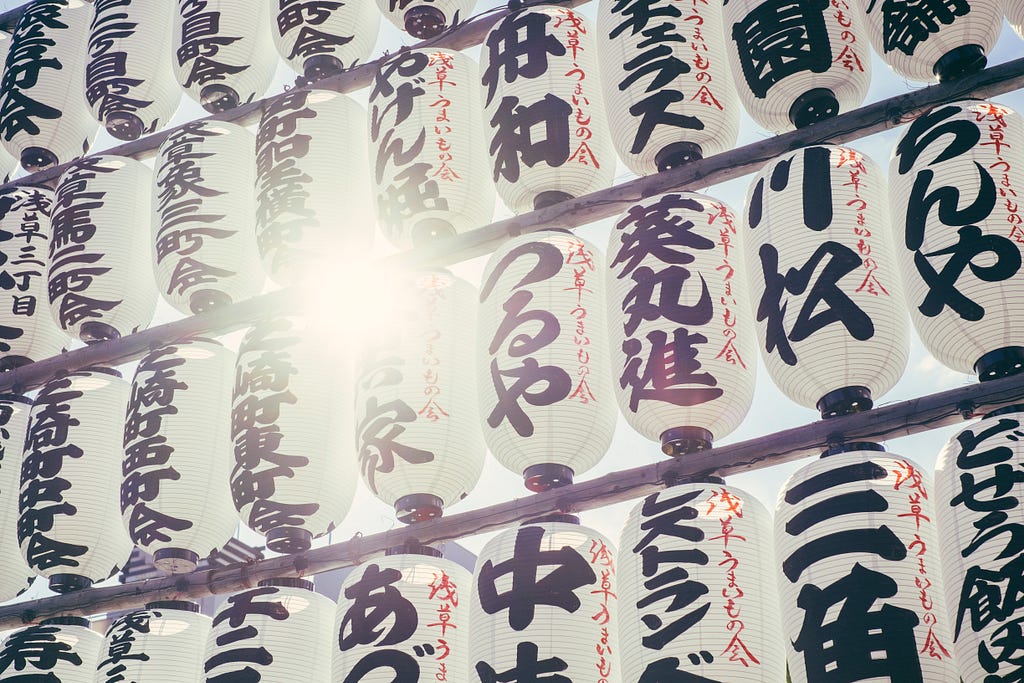
Most of the React components in our projects should be simple, reusable, testable and well-typed. Design components with well-defined properties that are easy to read and understand.
Enhance your developer productivity and experience. Use and promote relevant React abstractions and patterns formulated with the type-safety of Typescript. Types will help us avoid obvious problems in code. Tests for logic in the code are better than repetitive visual debugging.
Reason for type checking
The purpose of programming is to find a sequence of instructions that will automate the performance of a task for solving a given problem. Tasks are often created in distributed teams that need to communicate. Task inputs and outputs need to be well-documented contracts.
The ultimate goal is to make code easy to read, understand and validate. Distributed teams need strict static verification of the code. Types let you define interfaces between software components and gain insights into the behavior of existing JavaScript libraries.
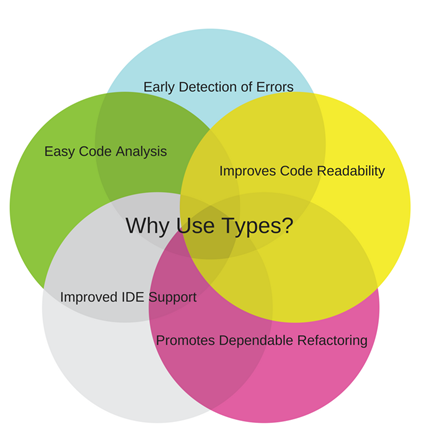
Advantages of types
- improves code readability
- provide valuable information about the code
- better code analysis
- static verification
- early detection of errors
- code autocomplete
- robust dependable refactoring
JSDoc
JSDoc is a markup language used to annotate JavaScript source code files. Docs and cheatsheet.
Documenting types in Javascript using JSDoc comments is still valuable option. Editors, compilers and type checkers can read this information and provide you with error message hints.
Advantages
- editor tooling, autocomplete
- comment based
- could be used to generate documentation
- can be read by other type checkers (TypeScript checks JSDoc annotations)
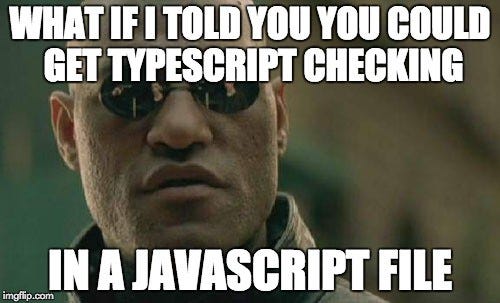
Disadvantages
- not a full-featured language
- typing function arguments and return types not guaranteed
JSDoc is useful for comment styling and tags like @deprecated that marks a method as deprecated in the project.
Type checking With React PropTypes
read docs now in separate package prop-types. When an invalid value is provided for a prop, a warning will be shown during the run time in the JavaScript console.
Optional props
You can declare that a prop is a specific Javascript primitive.
By default, these are all optional.
Example with defaultProps and optional name of type string. Use optional properties only if the property has value in default props.
Required props
The warning is shown if the prop isn’t provided.
Advantages
- small standalone library focused on React components
- can be removed in the production build
Disadvantages
- missing typing for function arguments and return types
- not practical outside React
- you have to run the code to see the errors*
- some editors will show errors/hints during development.
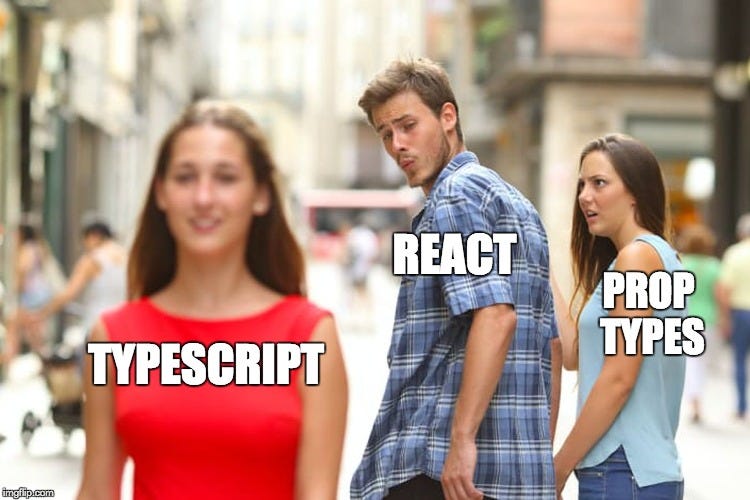
Typescript
The same syntax as JavaScript with the benefit of optional types. Able to fully type functional arguments and return types.
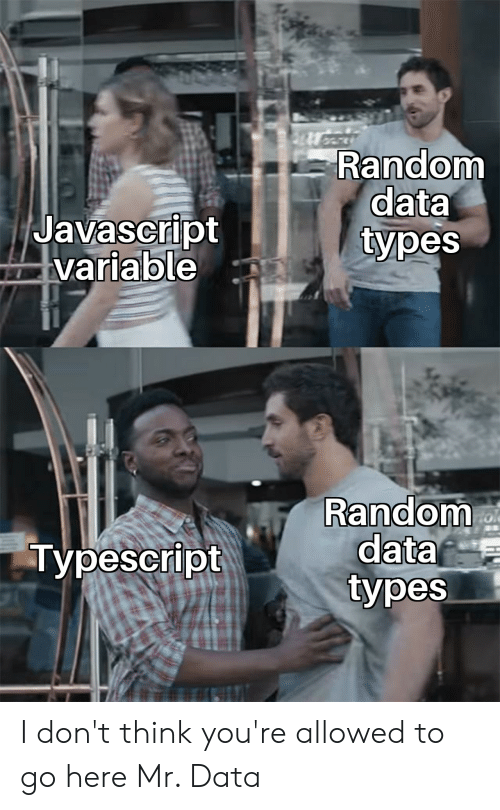
basic types
TypeScript supports much the same types as you would expect in JavaScript.
If you want to refresh what you know about Javascript data types, please read the following article from my Javascript course.
Javascript course — Language basics, variables, data types
utility types
TypeScript provides several utility types to facilitate common type transformations. These utilities are available globally.
- Partial<T>
- Readonly<T>
- Record<K,T>
- Pick<T,K>
- Omit<T,K>
- Exclude<T,U>
- Extract<T,U>
- NonNullable<T>
- ReturnType<T>
- InstanceType<T>
- Required<T>
- ThisType<T>
functions
Functions are the fundamental building block of any application in JavaScript.
functions with an object argument
The problem when the function takes more parameters
The function should have a maximum of one required and one optional parameter. Most of the time use object as a parameter/argument.
Javascript course — Javascript the good parts frequently used in React
interface
The interface is a promise or a contract to implement a data shape. An interface can be extended. Interfaces with the same name are merged.
interface Point2D {
x: number;
y: number
}
interface Point3D extends Point2D {
z: number;
}
type
The type is a definition of a type of data that can be declared and assigned. It allows the creating of a new name for a primitive type.
type Coordinate = number;
type Point2D = {
x: Coordinate;
y: Coordinate;
};
type Point3D = Point2D & {z: Coordinate};
typeof
In some cases is useful to just create type based on an existing object.
const defaultProps = {greeting: "Hello"};
type Props = Readonly<typeof defaultProps & {name: string}>;
// type Props = {readonly name: string; readonly greeting: string}
Advantages
- language as a superset of Javascript
- all the advantages of strong typing
- can inference types
- can read Javascript files, JSDoc comments
- advanced types, generics, utility types
- have strong community and large library of types for third party libraries
Disadvantages
- can get complicated to type functions with generic types or components as arguments
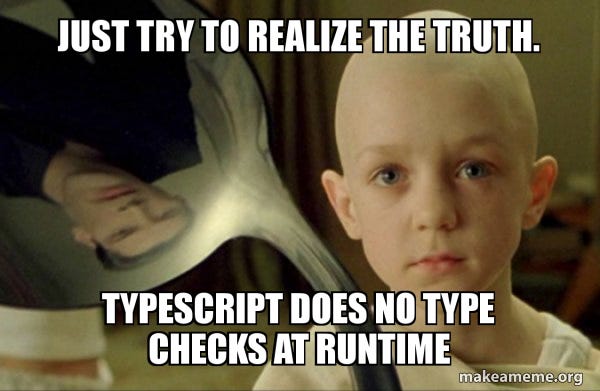
Before start using types some best practices
Best practices for Javascript projects
Assignment
Create a box similar to the one that Facebook uses for sharing.

There is a codesandbox ready for you where you have fake data and examples of components.
Codesandbox
Tasks
- change the component to look like Facebook post
- convert getBlog into separate hook useGetBlog
Result
👏Clap, 👂follow for more awesome 💟#Javascript and ⚛️#automatization content.
Please provide feedback here link.
Master React with Typescript and Unit Tests was originally published in ableneo Technology on Medium, where people are continuing the conversation by highlighting and responding to this story.
